Presenting with imindmap HD and iPad
In this post I will share my experiences of the using the iPad and iMindMap HD app as a presentation tool.
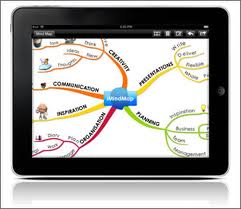
When Buzan released iMindMap HD specifically for the iPad I couldn’t wait to get my hands on it even though it was a bit more expensive than most of the apps out there.
One thing that particularly interested me about this software was the promised presentation mode.
I have to say that whilst the software has some great features, it is it’s shortcomings that are driving me mad. Take the presentation mode for instance.
Limitation 1 – You can only usepresentation mode with the iPad VGA adaptor.
As a result you cannot test the presentation mode without purchasing the adaptor and you cannot use it on the iPad screen in a 1:1 meeting or discussion. To me this is a serious limitation that needs to be addressed quickly.
Limitation 2 – There is no way to change the branch display order in iMindMap HD..
If limitation 1 wasn’t bad enough this one is a real deal breaker. Currently imindmamager HD can only display branches in the original order that they were created! If you create a map and then edit it by adding or cutting and pasting branches, the display order gets mixed up making the presentation mode effectively useless.
Being able to edit an rearrange a map is one of the major reasons for using electronic mind mapping software. So expecting a user to get there map perfectly right first time in order to be able to present it is just insane.
Limitation 3 – You can’t import maps produced on desktop version of iMindMap HD.
iMindMap HD has limited functionality compared with it’s desktop big brother. You can expert a map created on the iPad and edit in the desktop software but there is currently no way to import a map into the iPad. This is another serious and frustrating flaw in an otherwise great product.
So iMindMap HD has promise but at the moment it has some severe limitations that stop it being the outstanding app that it coupled be. Come on Buzan, get your fingers out and fix these stupid little design flaws in iMindMap quickly.
Gavin Meikle
The Presentation Doctor




Hi Gavin,
Sorry you’ve been experiencing some frustration with the iMindMap Mobile HD app.
Firstly, with regard to the branch ordering, the branches are displayed based on their position on the map (starting with the branches on the left, and then the right) – so if you move around or add new branches, it will follow the same route around the map – regardless of when each branch was drawn. So whilst you cannot directly number the order the branches appear in, you can manipulate it by following the left to right pattern. I hope that helps.
Secondly, I’m happy to say that our development team are currently working on an import feature for the app. I cant confirm the date of release yet but I can confirm that it will be a free update.
We really appreciate all feedback from our customers as it helps direct the future development of our products – if you have any other suggestions, please email feedback@thinkbuzan.com
Thanks
Ashleigh
ThinkBuzan
Hello Ashleigh
Thanks for your comment. I have tried changing the branch order / position including moving branch from the RHS to the LHS of the map and there is no change in the branch display order when presenting with the iPad via the VGA adapter. In my version the branches are displayed displayed in the order the branches were created. NB The conventional way to read a map is clockwise starting at the 1pm position. Why does iMindmap not support this?
Also why is it not possible to display map in presentation mode on the ipad itself rather than having to plug in a VGA adaptor. This lack of functionality is incredibly frustrating.
after more than 2 years I have a random ordering of the slide (everytime I open it!) and no support for clockwise ordering… iMindMap could have been a killer app but not in this way.