Don’t overdo the animations!
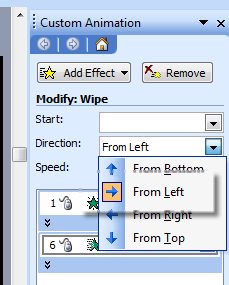
His case wasn’t helped by the fact that his slides were full of words which he insisted on reading out to his audience but that’s not why I am writing this post. In a vain attempt to make his otherwise verbose presentation interesting he decided to use PowerPoint’s custom animation feature to inject some dynamism into his talk. When he clicked his remote for the first slide, the text appeared (all three sentences of it!) and spiralled in until it stopped and we were able to read it. Ugh!
Somehow I just knew that this was just the start and sure enough, the text in his next slide bounced in! Aaarg! Why do people think that animations like this add anything to a presentation. Just because the geeks at Microsoft build it into the programme doesn’t mean to say that you have to use it!
Don’t get me wrong, I’m not saying that you shouldn’t use animations, I’m saying just use them sparingly and please use only the ones that help your message. If you are using them to control the appearance of text on a slide I recommend that you use the “wipe” option and select the “from the left” option. The reason for this is a simple but important one. Most westerners, when they read, scan from left to right. If your animations mimic this natural pattern then they will work better.
Together we can make presentations more effective!




Aaarrgh – sound painful. One of the worst features of PowerPoint is the amination. Or to put it more correctly – the poor use of it. And even worse is the “random amination” option they allow.
I cannot agree more with you – be sparse, and only because they add to your presentation, not because you can!
Craig
Hi Gavin – I couldn’t agree more. I usually advise people to steer clear of anything fancy on PowerPoint – especially when starting out. Less is most definitely more. I once had the misfortune of sitting through a 60 minute presentation where every bullet point on every slide animated on to the sound of a gunshot! The first couple of times it was quite cute but after that…arghh!