Combining PowerPoint and live web access
Have you ever had the need to jump to a live website whilst in the middle of a Powerpoint presentation? It is possible by inserting a hyperling to the site you want, within a slide or image. The problem is that doing so results in you having to come out of Powerpoint and into your web browser and then you have to close the web browser to return to Powerpoint.
There is however a much easier and neater way. Checkout the liveweb add in for powerpoint
All you need to do is download the appropriate version of this clever little visual basic add in and it will allow you to display a live website within a powerpoint slide. I just tried it out and it works a treat!
My thanks go to Jerry Kidd and his excellent makeuseof.com blog for drawing this great little tool to my attention.
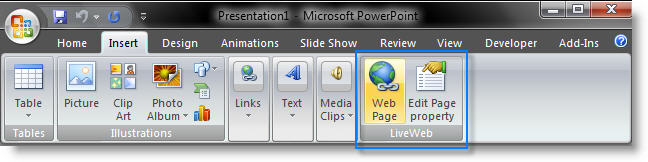




Thanks for the great resource, Gavin. It took me a total of about five minutes to download it and try it out. Now I just have to think of a reason to use a web page during a presentation!