PowerPoint Presentation Do’s and Don’ts
Practical Tips for Creating Persuasive PowerPoint Presentations
Microsoft PowerPoint launched on 22nd May 1990. That's more than 26 years ago, so you'd have thought that people would have learned how to use it by now.
Sadly, judging by my own experiences as well as those of my clients, way too many presenters are still ruining their presentations because they don't understand how to get the most out of this powerful presentation tool.
Here are some simple tips that, if followed, will help you transform your PowerPoint Presentations into a powerful resource that will support and enhance your verbal delivery.
Don't let the tail wag the dog
Visual aids should be an add-on to your presentation rather than the main event. If you want to create a persuasive presentation, please don't reach for PowerPoint until you have planned out your content. Only then can you decide which bits to enhance with a carefully chosen picture, chart or diagram.- Don't use your slides as your script
People hate presenters who read out every word on their slides. Admit it, haven't you sat in a presentation when someone does this, thinking, "I can read you know. If all you are going to do is read your slides aloud, you might as well just email them to me." The simplest way to make sure that you don't fall into this all too common trap is to keep the amount of text on your slides to an absolute minimum. - Avoid competing with your slides
Most audience members feel compelled to read text-heavy slides. This means that they are trying to listen to you and read your slides at the same time. In other words, your slides are competing with you for your audience's attention. The result of this competition is mental fatigue leading to a loss of engagement. You can easily avoid this unwanted effect by keeping your slides simple and clear. Test them using the five-second rule. i.e. If it takes longer than a five-second scan to understand the content on a slide, then that slide is too complicated and needs to be simplified. - Use images, charts or diagrams rather than text
As I said earlier, the purpose of your PowerPoint presentation is to support and enhance your verbal messages. Photographs, graphs and charts do this much better than text or tables. They allow a lot of information to be absorbed and processed very quickly. That's why infographics have become so popular on Social Media. For more inspiration on how to achieve this, I recommend that you check out Garr Reynolds' excellent book Presentation Zen or Nancy Duarte's Slideology. Click here to find links to these and other recommended books.
- Give your audience a break from slides now and again
Have you heard the expression "Too much of a good thing"? If you follow my earlier tips, your slides will be well designed and effective. Even so, show too many slides in quick succession and your audience will become jaded. Give them a break from slides every now and again, and they'll appreciate it. With PowerPoint this is easy - just press "B" on your keyboard, or the blank screen button if you are using a remote clicker. - Don't overload your audience with numbers
Like me, I am willing to bet that you have sat through more than your fair share of awful PowerPoint presentations. One of the most frequent faults (after too much text,) is data overload. Some people seem to believe that the more information they present, the better their presentation. Wrong! Sure, facts and figures have a part to play, but you have to use them sparingly if you want it to be effective. Graph after graph or table after table is guaranteed to switch off even the most attentive audiences. Learn to be selective and show only the data that is essential to make your case. Finally, remember to present that data clearly e..g. graph, pie chart, etc. - Trail your transitions
You understand your slides, after all, you created them, but remember that your audience has never seen them before. When you transition from one slide to the next, your audience may need a few seconds to "take in" your slide before you start explaining it. Rather than immediately speaking as soon as your next slide appears, pause for a couple of seconds to give your audience time to digest your slide before you speak. Even better, give your audience some warning by telling them what is coming up next before you press the next slide button. e.g. "Next, I'm going to show you a graph which shows the sales of widget since launch." - Use a clicker to control your slides
Using your laptop keyboard or mouse to control your PowerPoint Presentation is usually a bad idea because it forces you to stand next to your laptop and restricts your ability to move and interact with your audience. A wireless clicker allows you to control your slides remotely from up to 10 metres away. If you haven't already got one of these handy little devices, I highly recommend that you invest in one.
I'm sure you could add even more tips to this list. Email me your useful suggestions in the "comments box" below, and I'll add them to the list.
P.S. if you found this post helpful please share it with your friends.

Just enter your first name and email and you'll receive a download link to my FREE presentation structure guide.
PS. We NEVER share or sell our list with ANYONE!
 Don't let the tail wag the dog
Don't let the tail wag the dog
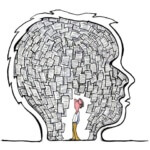






Very good information keying in on the most effective principles! Not a Script! Plan it out first using effective photos
great pointers.
Thanks for your comments, Jason. It means a lot to know that people are reading and benefitting from my experience and ideas. Having the courage to do things differently and to challenge the status quo is vital if people and organisations are going to grow and develop. There are so many poor presentations out there because people just copy what the majority do, even when they know in their hearts that there must be a better, more effective way. The more people willing to experiment, the more chance of changing those old norms. Be an innovator, not an imitator my friend! Best wishes, Gavin Meikle, the Presentation Doctor.
Very succinct and pertinent. A valuable guide.
Thanks for taking the time to share your opinions. Feel free to get in touch if you have any other topics you’d like me to address in this blog.