Great free online mindmapping software with Mindomo
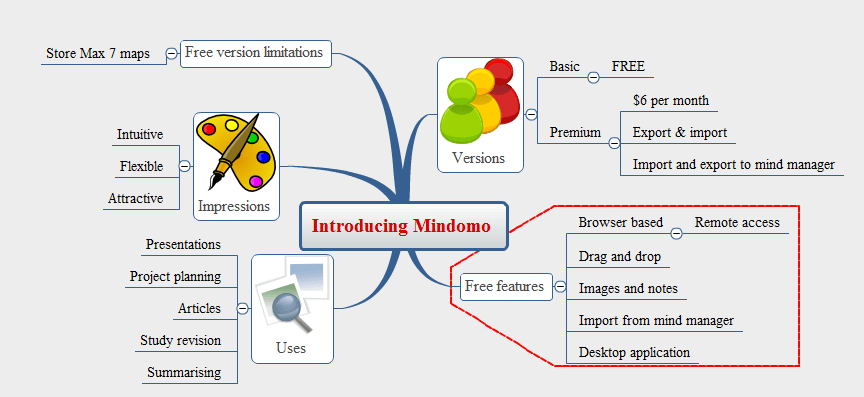
This means you don’t have to have it installed on your computer. As long as you have access to the web you can create, retrieve, and edit your maps anywhere! It will even import mind manager maps (and export to mind manager in the pro version).
Mindomo comes in two main versions as present; a free version and the premium version ($6 inc Vat) per month.
So far I’ve been experimenting with the free version and I like it a lot!
Mondomo Free:
Create and edit mind maps, and share them with your colleagues and friends via the Internet. Learn by doing: apply mindmapping techniques by taking advantage of the experience of our online community.
Freely accessible to everyone at any time, everywhere
No need to install or maintain complex client software
Learn mind mapping at no cost
Browser-based
Support for all major desktop operating systems
Support for all major Web browsers
Multi-language support
Advanced mind mapping functionality
Import maps from other mind mapping formats
You may store up to 7 private maps
Supported by advertising when editing and viewing maps
Mindomo Premium
Take full advantage of Mindomo. Get organized and increase your productivity. Create unlimited maps and get rid of the advertisement.
Accessible at any time from anywhere
No need to install or maintain complex client software
Create and store unlimited number of private maps
Get rid of advertising
Priority E-mail support
Browser-based
Support for all major desktop operating systems
Support for all major Web browsers
Multi-language support
Export to and import from other mind mapping formats
Encrypt your maps with a password
Share private maps securely
$6 /month (VAT included). Billed semiannually/annually in advance.




If you would like a tool to manage your small business activities and Projects, you can use this web aplication:
http://www.Gtdagenda.com
You can use it to manage and prioritize your Goals (for business but also in other areas of your life), Projects and Tasks. It has a Checklists section, for the routines and repetitive activities that any business has to do. Also, it features a Schedules section and a Calendar, for scheduling you time and activities.
Some features from GTD are also present, like Contexts and Next Actions.
And it’s available on the mobile phone too, so you can access it from anywhere.